Strategy for the Expertoption.com using the indicator - Moving average
- Now I will tell and show how to use this strategy and how to get a stable good profit on Expertoptions broker ...
1) First of all, we go to the ExpertOption trading platform itself and go to the asset selection menu.

2) In the short tab, select EUR / USD and put the desired end of the transaction (depends on your local time). From the right side, you will be able to see the profit that you will get when you win in percent. After all, click on the Apply button.
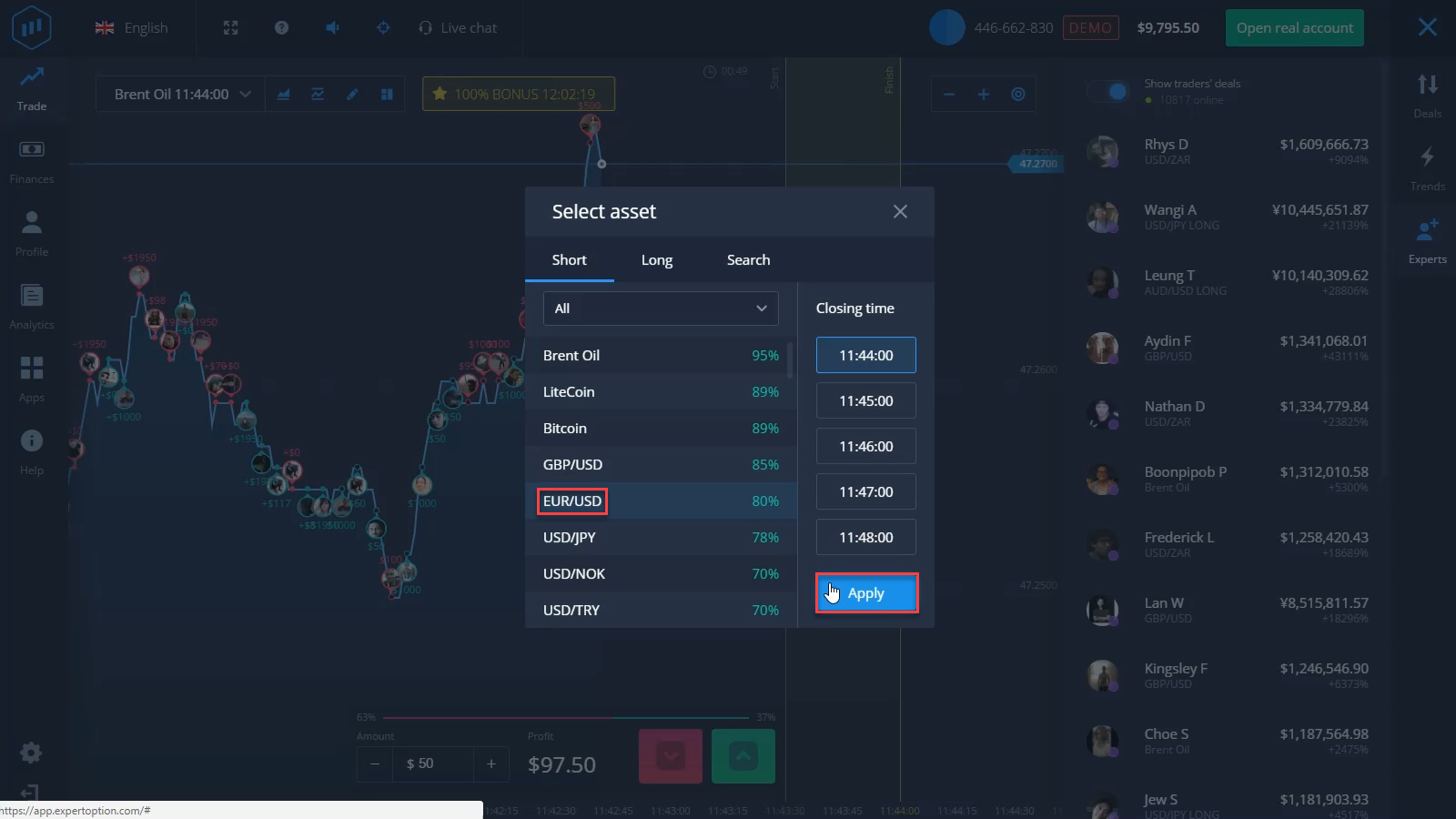
3) We will use the Moving Average indicator. To activate it, follow the instructions below: in the menu above, click on the icon as shown below.
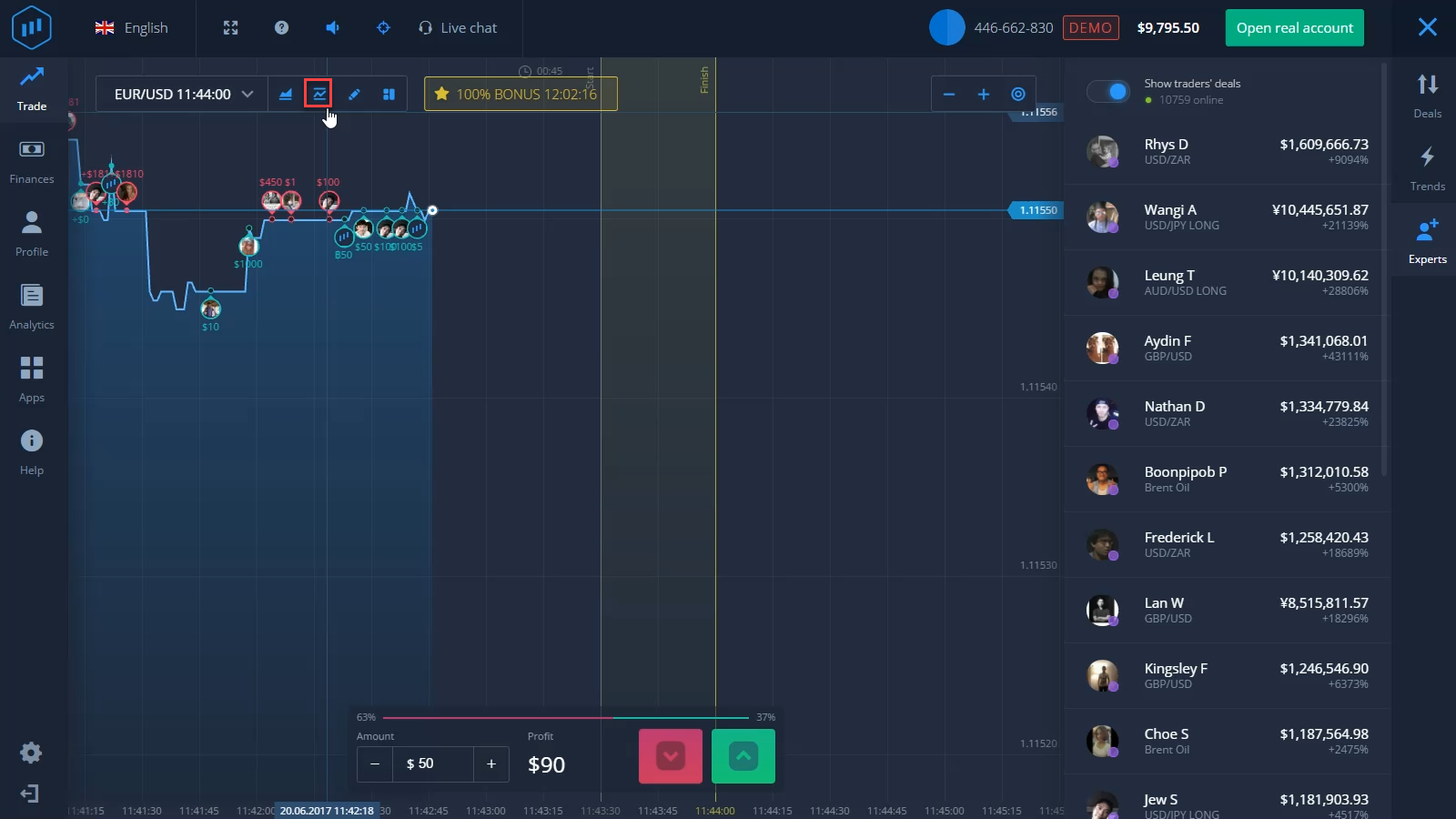
4) In the New indicator tab, select the moving average.
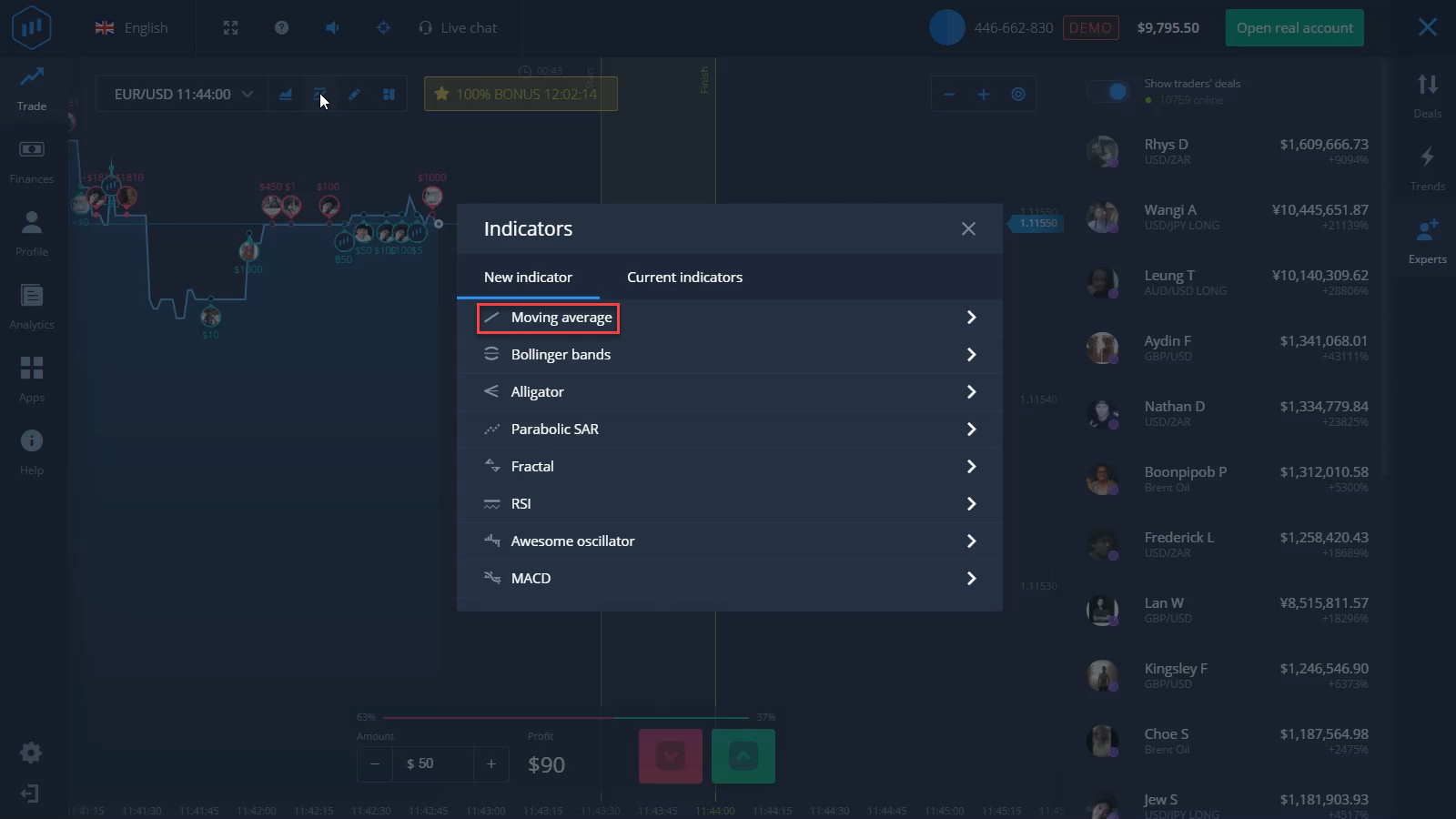
5) In the menu that appears, you can customize this indicator, namely the period, color, type and width of the line. I recommend leaving it as it is (period 10, type SMA, as for color and Width of the line, this is at your discretion).
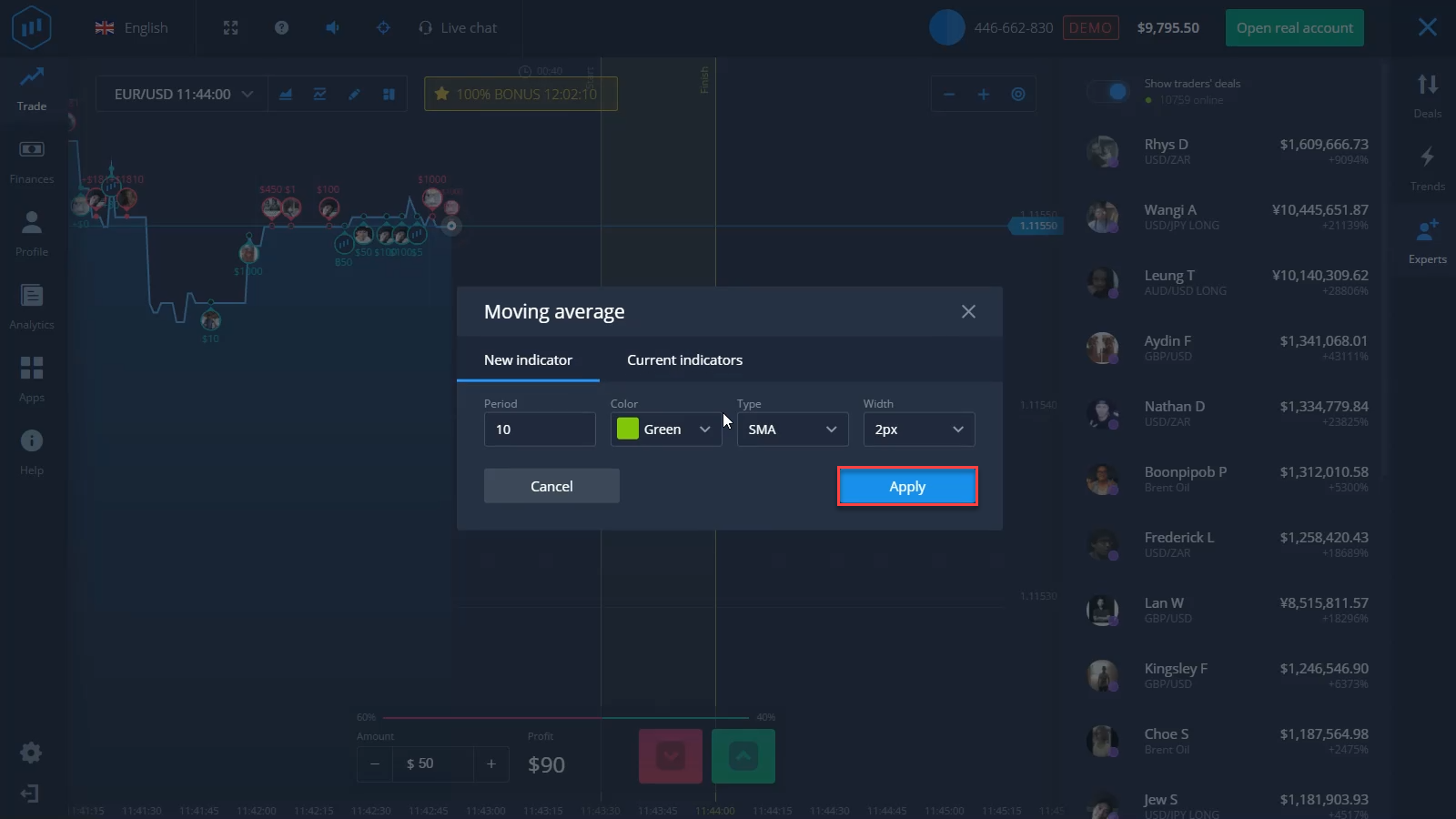
6) A line appears on your screen, it's quite easy to handle it, namely, to predict the behavior of the graph. Everything is extremely simple, if the line goes down, then put down, as shown in the picture. If the line goes up, then put it up. Pre-select the amount of your bet and click on the appropriate button.
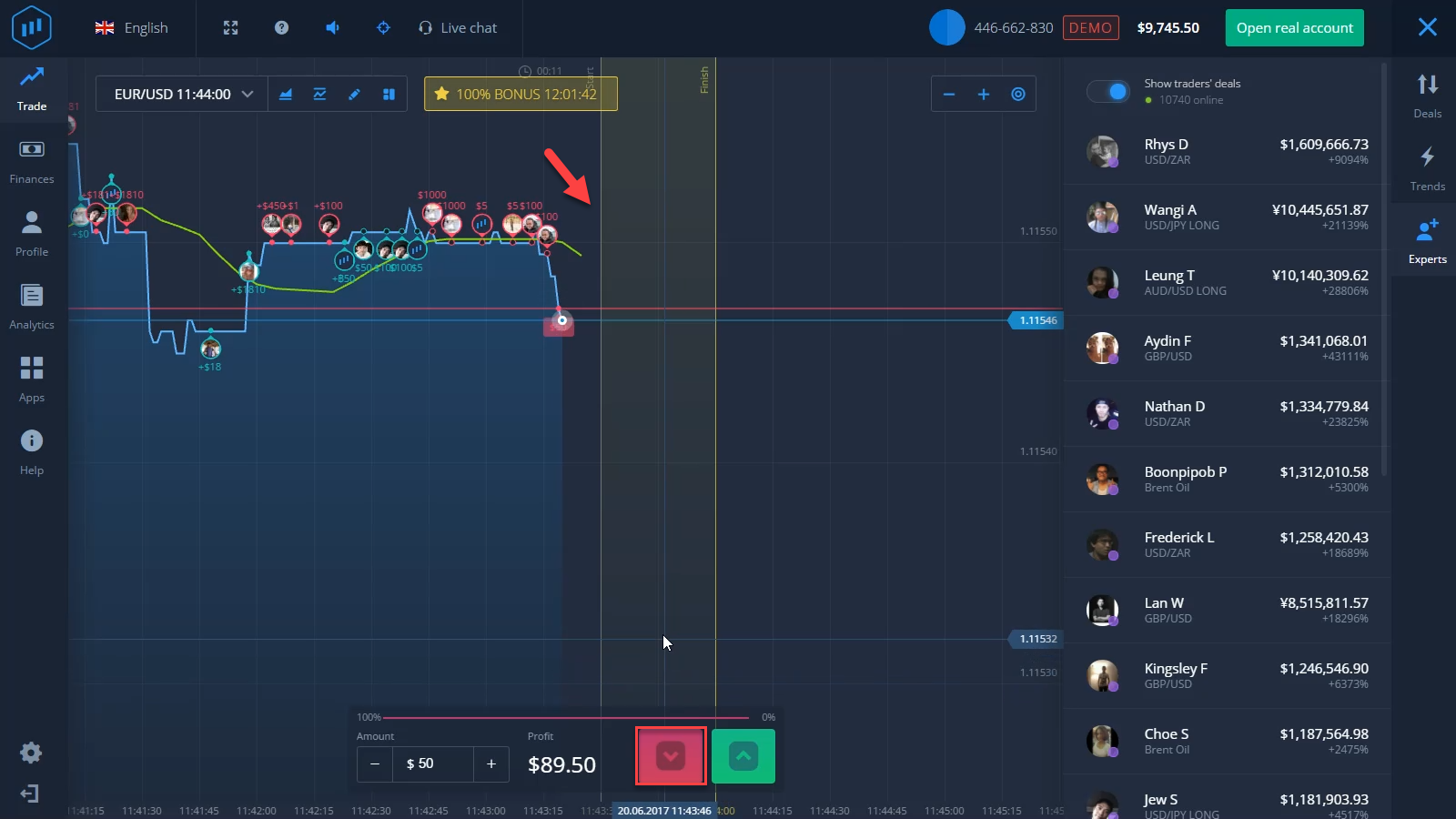
7) Wait until the end of the transaction and get your profit.

Thus, using this simple, but at the same time profitable strategy, you can go into a big plus and make your trading on binary options more profitable.